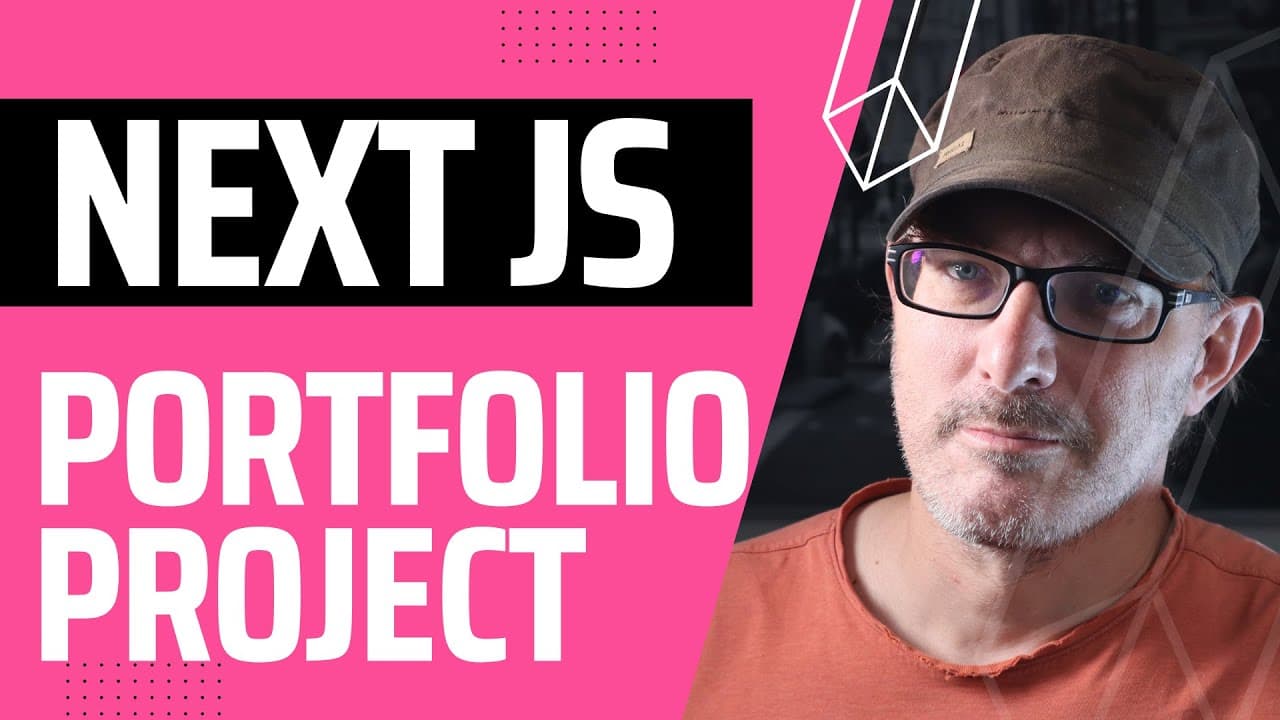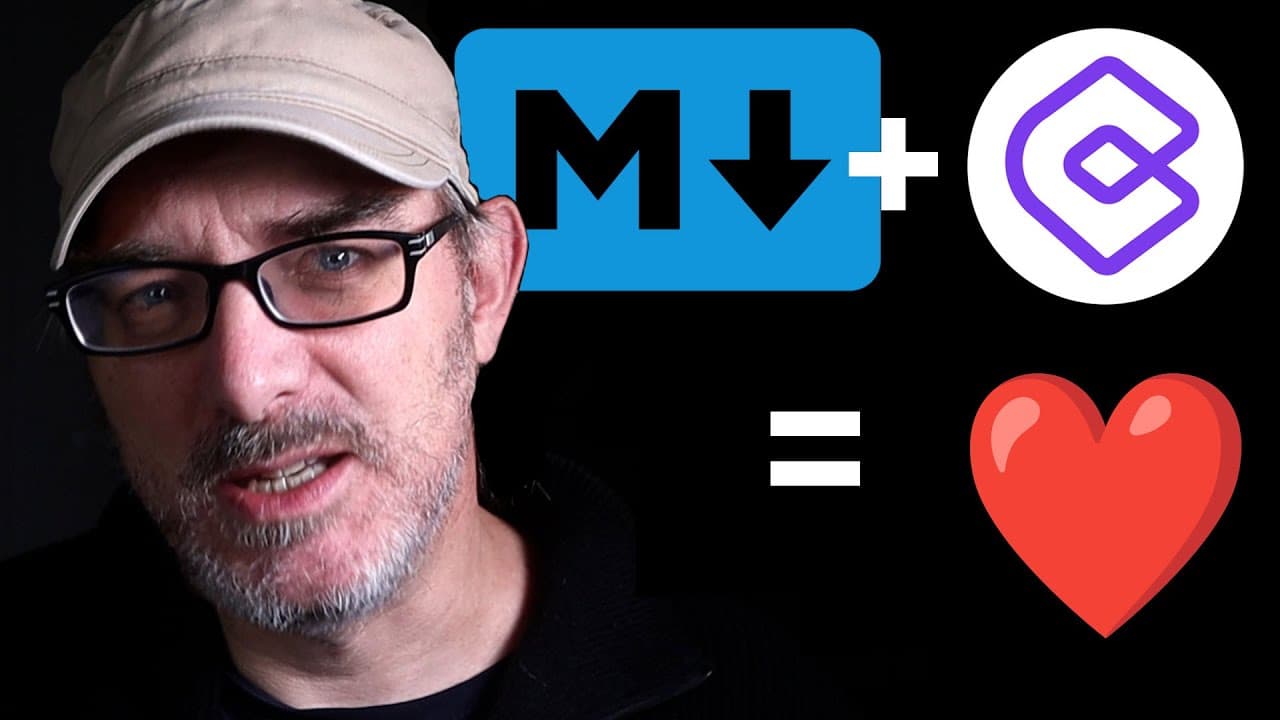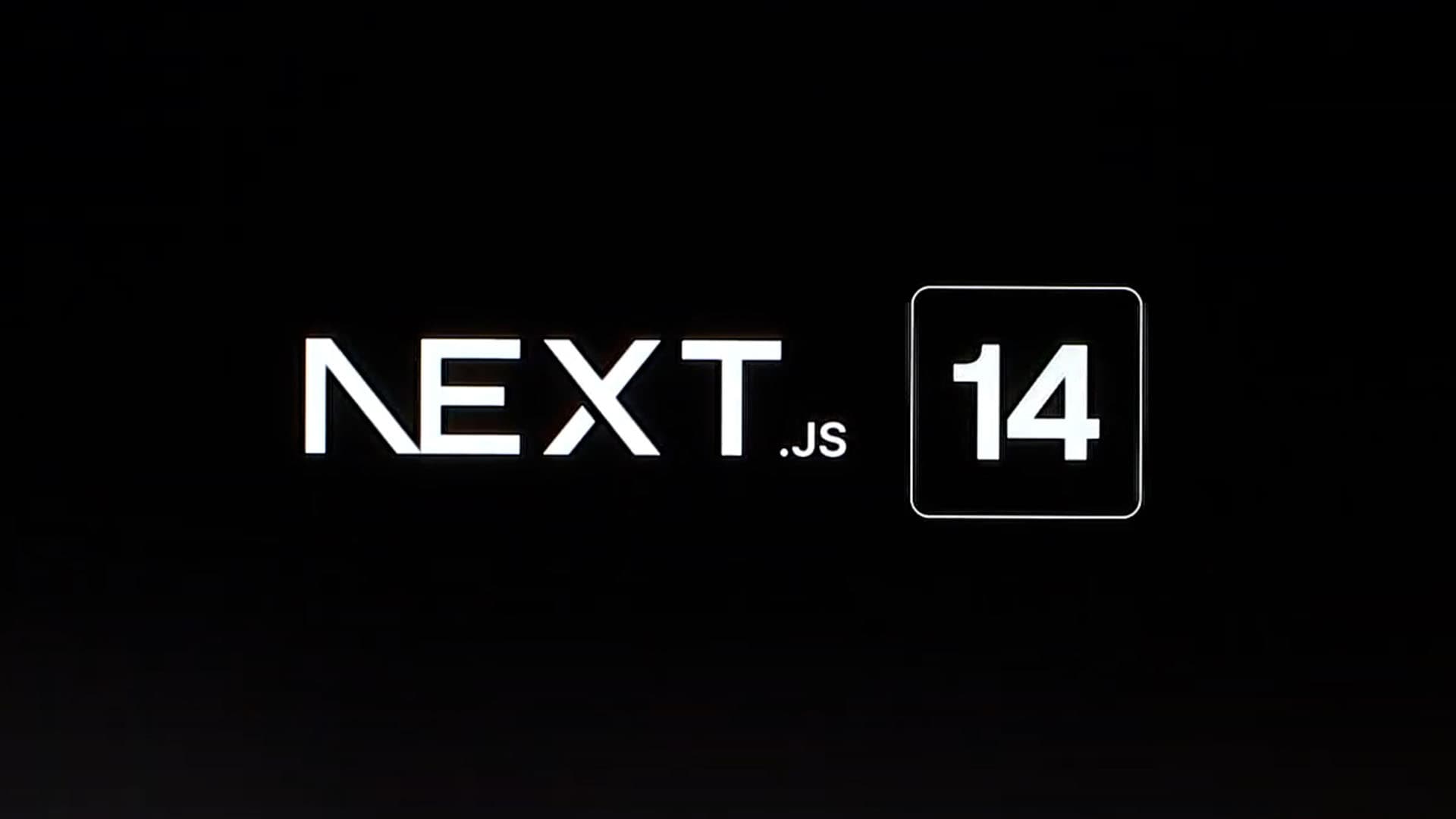What Is NextJS?
NextJS is a powerful React framework that I've found incredibly useful for building full-stack web applications. It extends React's capabilities, adding features that make development faster and more efficient.
At its core, NextJS provides server-side rendering. This means web pages are generated on the server, improving initial load times and search engine optimisation.
I've noticed NextJS also excels at static site generation. It can create static HTML files at build time, perfect for content-heavy websites that don't need real-time data.
One feature I particularly appreciate is its file-based routing system. It simplifies the process of creating new pages and organising the structure of your application.
NextJS offers excellent image optimisation out of the box. It automatically handles resizing, optimising, and serving images in modern formats.
I've found its API routes feature invaluable. It allows me to build API endpoints as part of my NextJS application, eliminating the need for a separate backend server in many cases.
Here are some key benefits of NextJS:
- Improved performance
- Enhanced SEO
- Simplified development process
- Built-in TypeScript support
- Automatic code splitting
In my experience, NextJS streamlines the development of React applications, making it an excellent choice for projects of all sizes.
Why Learn Next JS?
NextJS is a powerful React framework that I've found incredibly valuable for web development. It offers numerous benefits that make it worth learning:
- Server-side rendering
- Static site generation
- Automatic code splitting
- Built-in routing
These features allow me to build fast, scalable applications with ease. I've noticed that NextJS significantly boosts my productivity as a developer.
One of the main reasons I recommend learning NextJS is its focus on performance. It optimises applications out of the box, resulting in quicker load times and a smoother user experience.
NextJS also simplifies the development process. Its intuitive API and clear documentation have helped me grasp complex concepts quickly. This efficiency is crucial in today's fast-paced tech industry.
Another compelling reason to learn NextJS is its growing popularity. Many companies are adopting NextJS for their projects, which means more job opportunities for developers with this skill.
I find NextJS particularly useful for creating dynamic, interactive web applications. Its support for server-side rendering enables me to build SEO-friendly sites that perform well across devices.
Lastly, NextJS is actively maintained and regularly updated. This ensures that I'm always working with cutting-edge technology, keeping my skills relevant in the ever-changing web development landscape.
Next JS's Key Concepts
Next.js is a React framework that simplifies building web applications. I've found it to be a powerful tool for creating fast, SEO-friendly sites with server-side rendering.
One of the core concepts in Next.js is its file-based routing system. Instead of configuring routes manually, you simply create files in the pages directory. This approach makes navigation intuitive and easy to manage.
Server-side rendering is another key feature. It allows pages to be rendered on the server, improving initial load times and enhancing SEO. This is particularly useful for content-heavy sites.
Next.js also offers automatic code splitting. It breaks down your application into smaller chunks, loading only what's necessary for each page. This results in faster load times and improved performance.
API routes are a brilliant feature I've come to appreciate. They allow you to create serverless functions within your Next.js app, making it easy to handle backend logic without a separate server.
I've found the built-in CSS support in Next.js to be quite handy. It supports CSS modules out of the box, making it simple to write scoped styles for your components.
Next.js also shines with its static site generation capabilities. You can pre-render pages at build time, resulting in lightning-fast load times and improved SEO.
Lastly, I'd highlight the excellent TypeScript support. It integrates seamlessly, providing type safety and improved developer experience.
Next JS Learning Path
-
Step 1 : [How to get started with Next.js][]
-
Step 1 : Next.js' SEO features
How To Learn Next.JS?
Learning NextJS can be an exciting journey. I've found that the best way to start is by creating a new Next.js application using the dashboard starter example. This hands-on approach lets you dive right in and explore the project structure.
To grasp the basics, I recommend following the official Next.js tutorial. It covers essential concepts like creating pages, styling with CSS modules, and optimising fonts and images.
For a deeper understanding, I suggest watching comprehensive video courses that walk you through building projects from scratch. These often include tips on deploying your apps as well.
Practice is key. I advise building small projects to reinforce your learning. Try creating a simple blog or a personal portfolio site using Next.js.
Don't forget to read the Next.js documentation regularly. It's a treasure trove of information on features like server-side rendering and dynamic routing.
Lastly, join online communities. Engaging with other developers can help you solve problems and stay updated on the latest Next.js developments.
Remember, learning takes time. Be patient with yourself and enjoy the process of building with Next.js!
Best Next JS Resources
I've found several excellent resources for learning Next.js that have really helped me grow as a developer. The official Next.js documentation is a brilliant starting point. It offers a step-by-step course covering key concepts like routing, styling, and optimisation.
For those who prefer video tutorials, I highly recommend the Next.js Full Course for Beginners on YouTube. It's comprehensive and easy to follow.
GitHub is a treasure trove of Next.js projects. I often explore repositories to study real-world code examples and pick up best practices.
When it comes to packages, npm and Yarn are indispensable. They make it easy to install and manage dependencies for Next.js projects.
I've found Vercel's platform incredibly useful for deploying Next.js apps. It's designed specifically for Next.js and offers seamless integration.
For those who enjoy interactive learning, I suggest trying out quizzes on Next.js concepts. They're a fun way to test your knowledge and reinforce what you've learnt.
Lastly, don't forget to check out open-source curriculums. They often provide structured learning paths and can be a great supplement to other resources.
Frequently Asked Questions
Next.js is a powerful React framework that offers many advantages for web development. Let's explore some common questions about getting started, its features, and how it compares to other technologies.
How can I start learning Next.js as a beginner?
As a beginner, I recommend starting with the official Next.js documentation. It provides a comprehensive guide to the framework's core concepts and features. I also suggest working through hands-on tutorials and building small projects to solidify your understanding.
Codecademy's Next.js course is another excellent resource for beginners. It offers interactive lessons and practical exercises to help you grasp the fundamentals.
What are the differences between Next.js and React?
Next.js builds upon React, adding extra features and optimisations. While React is a library for building user interfaces, Next.js is a full-fledged framework that provides server-side rendering, routing, and other built-in optimisations.
Next.js simplifies many aspects of React development, such as code splitting and optimised performance. It also offers a more opinionated structure, which can help streamline development workflows.
Is it possible to use Next.js for backend development?
Yes, Next.js supports backend development through its API routes feature. This allows you to create serverless functions that can handle backend logic, database interactions, and API endpoints.
Next.js blurs the line between frontend and backend, enabling full-stack development within a single framework. This can be particularly useful for building scalable web applications.
What resources are available for learning Next.js online?
There are numerous online resources for learning Next.js. The official Next.js website offers a free, comprehensive course that covers everything from basics to advanced topics.
Platforms like Codecademy and GeeksforGeeks also provide structured Next.js tutorials. YouTube is another valuable resource, with many channels offering in-depth Next.js tutorials and project walkthroughs.
How does Next.js handle server-side rendering compared to other frameworks?
Next.js excels in server-side rendering (SSR), offering a seamless approach that's often simpler than other frameworks. It provides automatic code splitting and optimised performance out of the box.
One of Next.js's standout features is its ability to mix and match rendering methods. You can use server-side rendering, static site generation, or client-side rendering on a per-page basis, giving you flexibility in your application architecture.
Can previous experience with React benefit learning Next.js?
Absolutely! My experience shows that a solid foundation in React significantly eases the learning curve for Next.js. The core concepts of components, state management, and hooks carry over directly.
Next.js builds upon React, so your existing React knowledge will be invaluable. You'll find yourself quickly adapting to Next.js's additional features and conventions, allowing you to focus on the unique aspects of the framework.