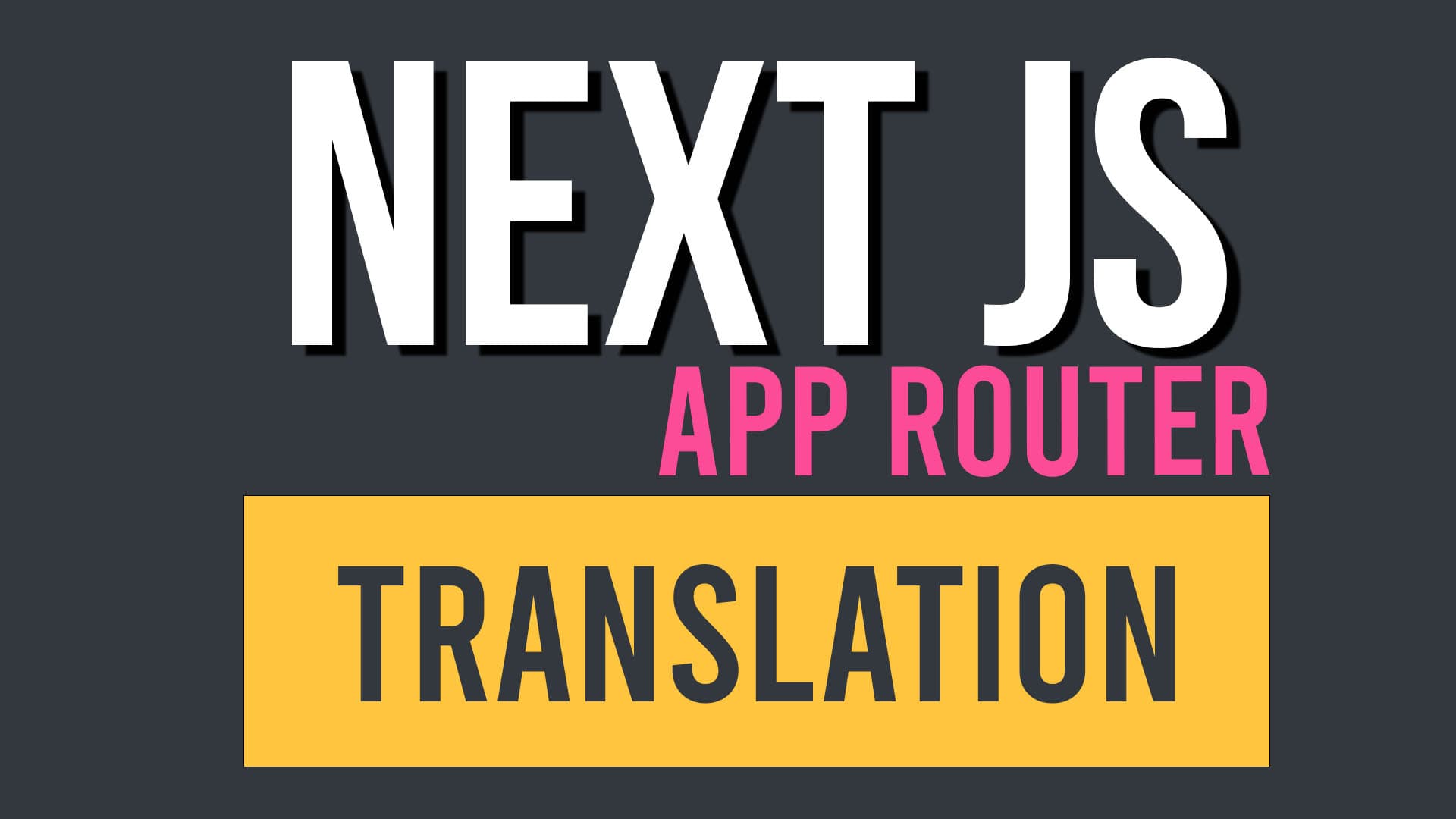What Is React?
React is a powerful JavaScript library for building user interfaces. I find it incredibly useful for creating interactive web applications efficiently. React allows developers like me to construct reusable UI components that update dynamically as data changes.
At its core, React uses a virtual DOM to optimise rendering performance. This means it can update only the parts of a webpage that need changing, rather than refreshing the entire page.
React was developed by Facebook and is now maintained by a vibrant open-source community. It's become one of the most popular front-end tools in web development.
Key features of React include:
- Component-based architecture • JSX syntax for describing UI elements • Unidirectional data flow • Efficient rendering with the virtual DOM
I appreciate how React simplifies the process of creating complex UIs. It breaks interfaces down into small, manageable pieces that are easy to understand and maintain.
React isn't a full-fledged framework like Angular. It focuses solely on the view layer of an application. This specialisation allows it to excel at what it does best - rendering UI components quickly and efficiently.
Learning React opens up many opportunities in web development. Its popularity means there's a wealth of resources and job prospects for those who master it.
Why Learn React?
React has become a cornerstone of modern web development. I've found it to be an incredibly powerful tool for building interactive user interfaces. As a JavaScript library, React allows developers to create reusable components, making code more modular and easier to maintain.
One of the main reasons to learn React is its widespread adoption in the industry. Many top companies use React for their web applications, which means there are plenty of job opportunities for skilled React developers.
React's component-based architecture is a game-changer. It lets me break down complex UIs into smaller, manageable pieces. This approach makes it easier to build and update large-scale applications.
Performance is another key benefit of React. Its virtual DOM efficiently updates only the necessary parts of a page, resulting in faster rendering and a smoother user experience.
React's ecosystem is vast and growing. There are countless libraries and tools available to extend its functionality. This rich ecosystem means I can find solutions to almost any problem I encounter during development.
Learning React has also improved my overall JavaScript skills. It encourages the use of modern JavaScript features and best practices, which has made me a better developer overall.
React's flexibility is impressive. I can use it for building web applications as well as mobile apps with React Native. This cross-platform capability is a huge advantage in today's multi-device world.
Lastly, the React community is fantastic. There's always someone willing to help, share knowledge, or contribute to open-source projects. This supportive environment makes learning and growing as a React developer a joy.
React's Main Concepts
React's core concept revolves around components. These are like building blocks for user interfaces. I've found that thinking in terms of components helps me organise my code more effectively.
Components can be as simple as a button or as complex as an entire page. They encapsulate both the structure (HTML) and behaviour (JavaScript) of a part of the UI.
One of React's clever features is JSX. It's a syntax extension that lets me write HTML-like code directly in my JavaScript. This makes creating components feel more intuitive.
Here's a basic example of a React component using JSX:
function Welcome() {
return <h1>Hello, React!</h1>;
}
State and props are crucial concepts in React. State is like a component's memory, while props are how components communicate with each other.
I use the useState hook to add state to my components. It's brilliantly simple:
const [count, setCount] = useState(0);
React's approach to updating the UI is another key concept. Instead of manually manipulating the DOM, I just update the component's state, and React takes care of the rest.
This declarative style makes my code easier to understand and maintain. I describe what I want the UI to look like, and React figures out how to make it happen.
The Roadmap To Learn React
Learning React can be an exciting journey. I've found that a structured approach works best when tackling this powerful library. Here's a roadmap I recommend:
- Master JavaScript fundamentals
- Grasp HTML and CSS basics
- Understand React core concepts
- Build simple React projects
- Explore advanced React features
First, I can't stress enough how crucial it is to have a solid grasp of JavaScript. This forms the backbone of React development. Once you're comfortable with JS, dive into HTML and CSS to round out your web development skills.
Next, focus on React's core concepts. Components, JSX, and props are the building blocks you'll use in every React project. I suggest spending ample time practising these fundamentals.
As you progress, start building simple React projects. This hands-on experience is invaluable. It helps cement your understanding and builds confidence in your abilities.
Finally, explore advanced React features like hooks and context. These tools will take your React skills to the next level, allowing you to create more complex and efficient applications.
Remember, learning React is a process. Be patient with yourself and enjoy the journey. With dedication and practice, you'll soon be creating impressive React applications.
Recommended Resources To Learn React
I've found several excellent resources for learning React that I can recommend. The official React documentation is a brilliant starting point. It offers clear explanations of core concepts and practical examples.
For hands-on practice, I suggest trying freeCodeCamp's React course. It's free and covers everything from basics to advanced topics.
If you prefer video tutorials, Educative's React for Front-End Developers course is worth checking out. It's interactive and allows you to code as you learn.
To set up your development environment, I recommend:
- A code editor like Visual Studio Code
- Node.js for running JavaScript
- Git for version control
- GitHub for storing your projects
Create React App is a fantastic tool for beginners. It sets up a new React project with all the necessary configurations.
For more advanced learning, explore:
- React Router for navigation
- Next.js or Remix for server-side rendering
- CodeSandbox for quick online experiments
Remember to practise regularly. Building small projects will help solidify your understanding of React concepts.
Frequently Asked Questions
Learning React involves navigating online resources, understanding time commitments, and exploring self-taught options. It's important to grasp the distinctions between React and React Native, consider React's suitability for beginners, and find cost-effective learning strategies.
What are the best resources for learning React online?
I've found several excellent online platforms for learning React. Freecodecamp offers a comprehensive React course that covers fundamental concepts and practical applications. Their interactive coding challenges are particularly helpful.
Udemy and Coursera host numerous React courses led by industry experts. These often include project-based learning, which I find crucial for cementing knowledge.
How much time is typically required to become proficient in React?
The time needed to become proficient in React varies based on individual learning pace and prior experience. In my experience, dedicating 2-3 hours daily for 3-4 months can lead to a solid foundational understanding.
Consistent practice and building projects are key. I've seen developers make significant progress in as little as 6-8 weeks with intense focus.
Can React be self-taught, and if so, what approach is recommended?
Yes, React can absolutely be self-taught. I've successfully learned React on my own and recommend starting with official documentation and free online tutorials.
Creating small projects and gradually increasing complexity is crucial. Joining React communities on platforms like Discord or Reddit can provide valuable support and motivation.
What are the differences between React and React Native?
React is a JavaScript library for building web user interfaces, while React Native is a framework for developing mobile applications. React Native allows developers to create native mobile apps using React.
The main difference lies in the output: React produces web applications, whereas React Native generates mobile apps for iOS and Android. React Native also includes platform-specific components.
Is starting with React advisable for beginners in web development?
I believe starting with React can be beneficial for beginners, but it's important to have a solid grasp of HTML, CSS, and JavaScript first. React's component-based architecture can help newcomers think in terms of reusable UI elements.
However, understanding core web technologies provides a stronger foundation for learning React effectively.
What are some effective strategies to learn React for free?
I've discovered several effective free strategies for learning React. The official React documentation is an excellent starting point, offering in-depth explanations and tutorials.
YouTube tutorials and coding challenges on platforms like GeeksforGeeks provide hands-on practice. Contributing to open-source React projects on GitHub can also enhance skills while building a portfolio.